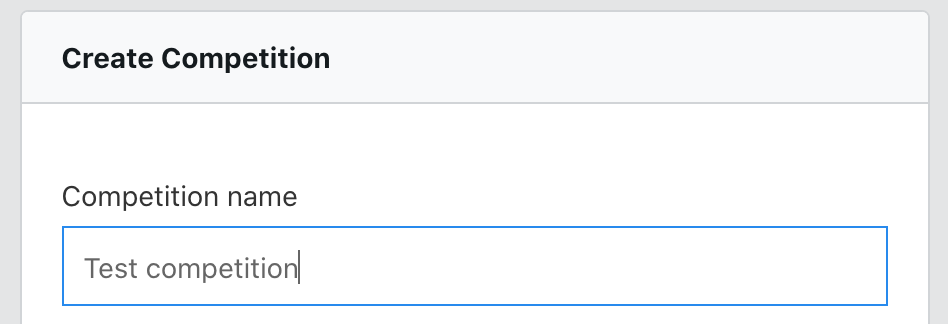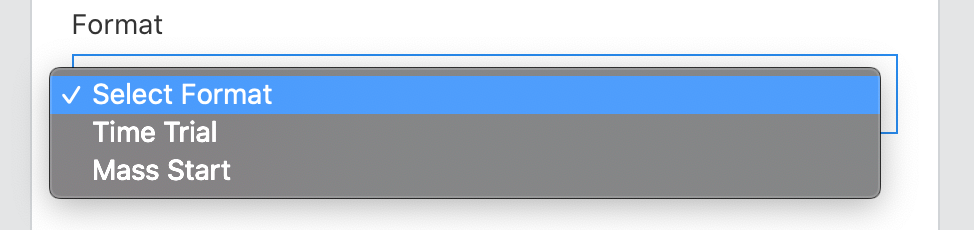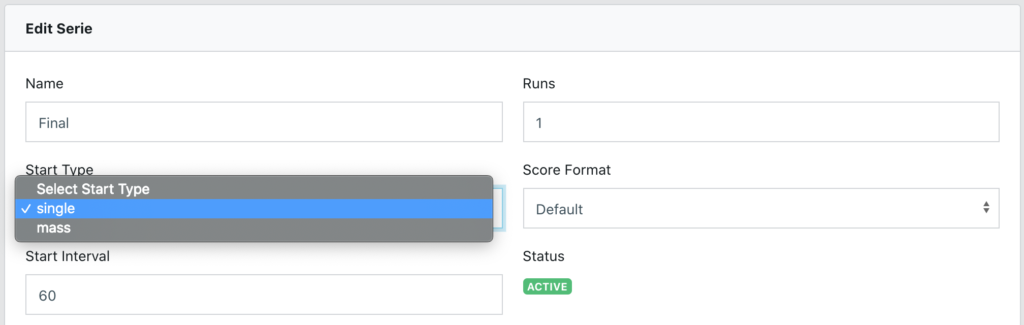The RaceGorilla sports timing app supports single, multi and mass starts. Single starts can also be called time trial starts. This means that one person at a time starts the competition with a (fixed) startinterval to the next person. This happens typically in sports like cycling, skiing, canoe slalom, etc. Whereas for mass start competitions there is a group of participants starting at the same time as is typically the case for running events.
In this article we further explain the differences between the single and mass start view in the timing app. How to use the multi start feature and how to configure these settings in the dashboard.
Single vs mass start
When creating a competition you typically choose for a ‘single’ or ‘mass start’ format. A ‘start type’ configuration is done on ‘Serie’ level and can be edited in the serie screen. Depending on this setting, after opening the app, you will see a different start screen. In the single start mode the start screen is populated with a list of participants. Whereas in the mass start mode the start screen is a list of races (group of participants). Below you can see the two start screens and their differences.
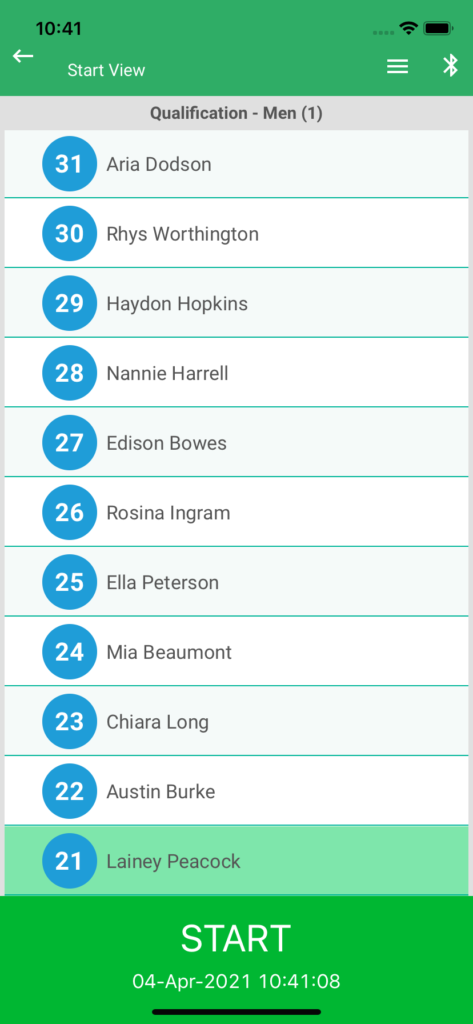
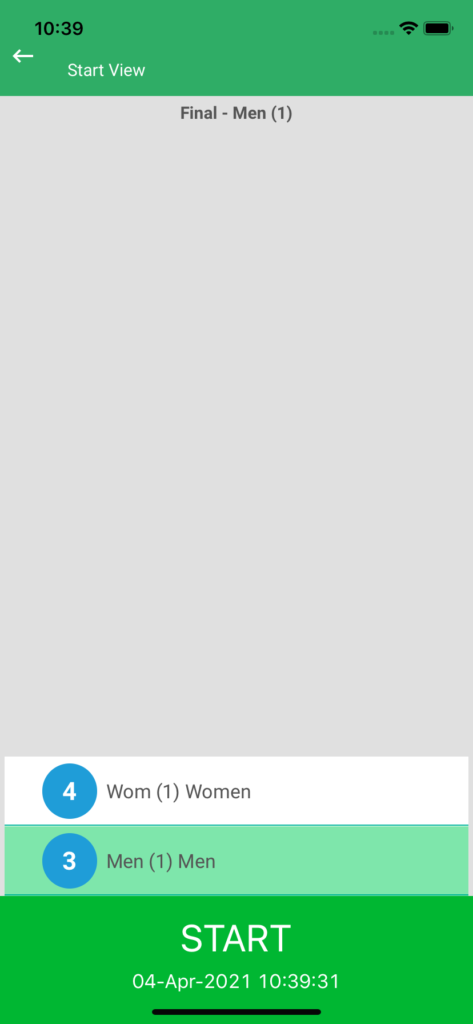
Multi start
In both the single and mass start view you can also select multiple rows at once. This is called ‘multi start’. The multi start feature allows you to start multiple individuals or groups at the same time. This can help you as an organiser when timing a parallel race for instance. Or when you have multiple groups or start waves starting at the same moment. In the below images you can see the single and mass start screen both with a ‘multi select’ to start.
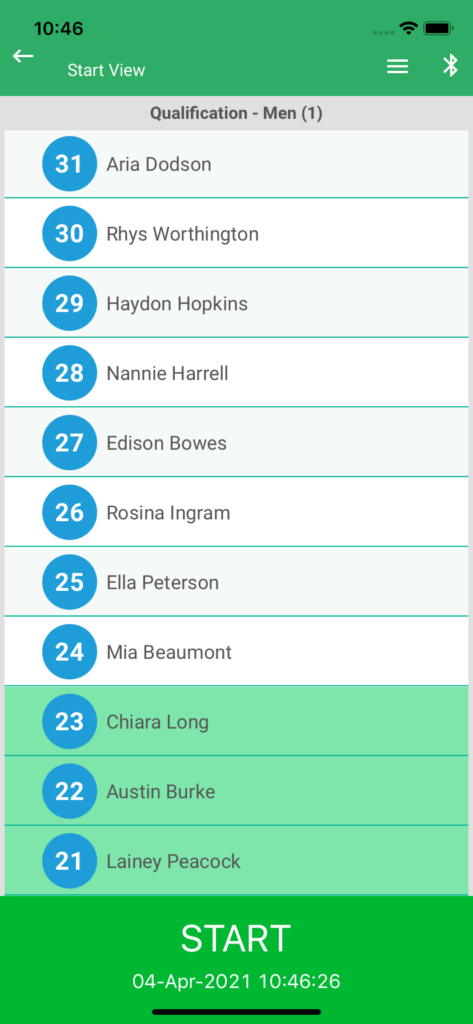
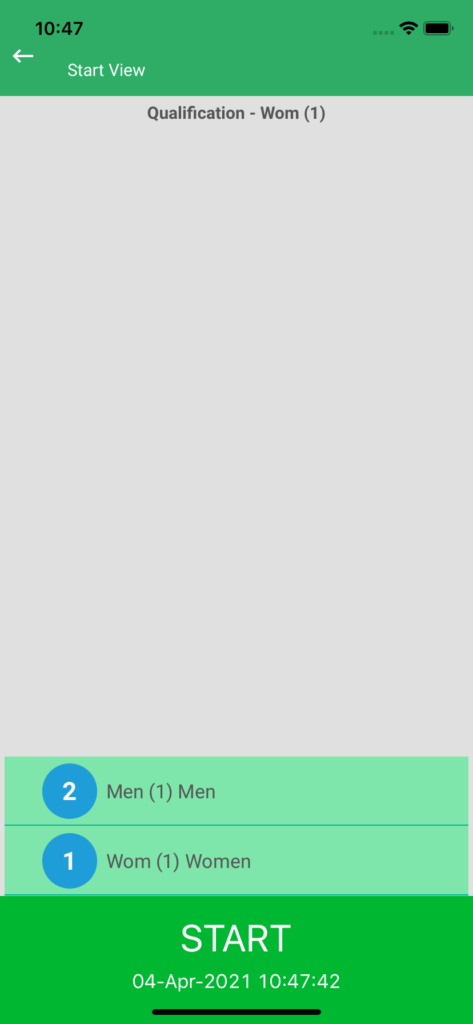
Configuration
As a competition admin you configure a ‘start type’ during competition creation or during serie creation. You can always change it when editing a serie.