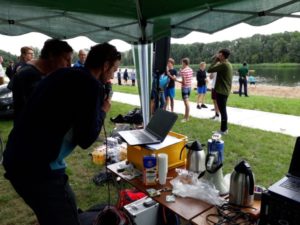
CloudTimer live results during a school triathlon
There is a huge potential for the use of CloudTimer during school sport events. Last week we had the opportunity to do a school triathlon event for a high school in our hometown. Next to being a great opportunity to show and test the possibilities of CloudTimer in a school event, it was also our first triathlon race.
The gymnastics teachers were really excited about the live results and split times provided with so little effort! They really see the potential of the CloudTimer platform to both stimulate the sports experience during the lessons and to involve the students in organising small events at school.
School Triathlon Set-up

Timing the swim out
In the last months CloudTimer has developed from a canoe-specific app to a real multi sports app. It now supports a variety of sports disciples and formats. Next to time trials, it is now possible to do a mass start race and add multiple split times. There is also a numeric keypad to enter the bib number of the approaching athlete at split and finish. This enables the timer to work faster during mass-start events.
It’s a matter of a few clicks to set up a triathlon race like this. For this School race we used the standard simple triathlon format. This format contains a start location, a swim-out, a bike-out and a finish.
In the online dashboard we uploaded (a .CSV file) the names of the participants divided into 4 start groups: Men grade 4, Women grade 4, Men grade 5, Women grade 5.
As each grade is divided into different classes, we added a class indication to the names as well, to be able to make a ranking per class as well. (see results in link below)
Start, Swim-out, Bike-out, Finish,

Timing the bike out by one of the students
Of course, everything was prepared the day before the race. At the race venue I just had my laptop at hand for some minor start list alterations. After recording the start, on my smartphone, it was a small bike ride around the lake to the swim out.
While timing the swim-out, I instructed one of the students who could not participate in the event, how to take splits. Within a couple of minutes she was confident she could do this by herself for the bike end split.
After 25 minutes the bike riders returned individually, my assistant timed their splits perfectly so i went over to the finish area.
At the finish area I finished the competitors on my smartphone and the announcer used a my laptop for the live results and split times. (the laptop used my smartphones wifi hotspot)
Easy and affordable,

Everything you need to have a great CloudTimer race
This race really confirms our claim to being an easy and affordable timing system, providing everything you need to have a great race.
Everything needed for this race, fitted into my personal backpack. The main items needed were a smartphone and a laptop. As they run on batteries and there was a good 4G coverage, I did not use any cabling.
I have to admit it was a small race, so if the race is longer one might need some external power source. But in this case it all turned out fine.
Have alook at these race results:
(click on competitor’s name to see split times)
Results Stedelijk Gymnasium Nijmegen Triathlon 2017
Do you want to know more about triathlon timing with CloudTimer?
Have a look at our triathlon sports page

