
Dutch and Belgian Championship canoe slalom
During a Canoe Slalom Race a lot of people are involved in timing and scoring. RaceGorilla aims to be a one-stop-shop for your race management. If your digital race set-up is good before the race starts, the workflow and the race organization is easy as it can be. Having said that, RaceGorilla is also a modern start-up, and canoe slalom is a sport with limited users, even on a worldwide scale. We definitely need your input and support on how to improve. If you have any suggestions or feedback, do not hesitate to contact us and share your ideas. (mail us!)
Have a look at this youtube video of a RaceGorilla timed canoe slalom race, using a BlueBox as well.
There has also been a special webinar on Canoe Slalom, So if you take a little bit over an hour to watch it, you get a complete overview of how to organize a canoe slalom competition in RaceGorilla.
All tasks that can be done during the race by the volunteers using RaceGorilla are shown below. Off course a lot of preparation has been done already before the race has started. The start list has been made and uploaded. The race categories are set. The gates and judge sections are configured. Of course, most important, the volunteers are trained and given the permissions to perform their task in the app.
Then the race can start!
Workflow of a Canoe Slalom Race
Action |
Situation |
|---|---|
| At the start the start list is shown. The starter select the right race and name of the athlete that is going to start. As the athletes body crosses the start line, the starter tabs the green start button. A small arrow is shown in front of the name. By tapping the arrow the start-time is send to the server and the paddler on-course will be visible for the judge sections and finish. |  |
| The (section)judge scores the athlete and signals to the assisting crew and people watching the race. |  |
| The data transmission judge enters the score on his / her smartphone. As soon as the judge validates the score of the last section, the penalties are visible on-line. |  |
| At the finish the finisher tabs the red finish button at the moment the paddler crosses the finishline. When the time is correct, it can be send to the server right away and the score final result is visible on the internet. | 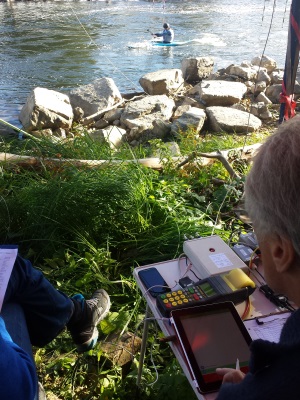 |
| At the race office the volunteers can check the paper score forms in the race dashboard. They can change scores if anything was entered wrong or if there is a protest. | 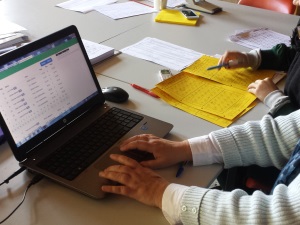 |
| In case of a protest or a re-run or a disqualification, a race result can be editted in the race-dashboard. Times can be checked against a backup timing system and changed in case there is anything wrong. |  |
| The results can be shown on any screen conected to the internet. |  |

