Competitions with multiple series -like qualifications, semi-final & finals- need a way to progress a participant from one serie to the next if the participant finishes before ‘the cut’. While multiple series could already be configured in RaceGorilla, it is now also possible to progress participants from one serie to the next.
Progressions are done in four simple steps:
- Create multiple series in your competition
- Upload participants to the first serie only
- Time the first serie of your competition
- Progress the top participants via ‘select & progress’ the print view
You can watch these steps in action in the below video or continue reading for the written tutorial.
Step 1 & 2: Competition configuration
Creating series is not the subject of this tutorial (you can lear that in the competition structure tutorial), so we’ll jump right into uploading participants. Uploading participants is described in detail in the uploading participants tutorial. You can either copy paste participants from a table or use a .CSV file in the ‘file uploader’.
The most important thing in this process is to upload the participants to only the first series as shown in the picture below. The rest of the series and races are not containing participants yet.
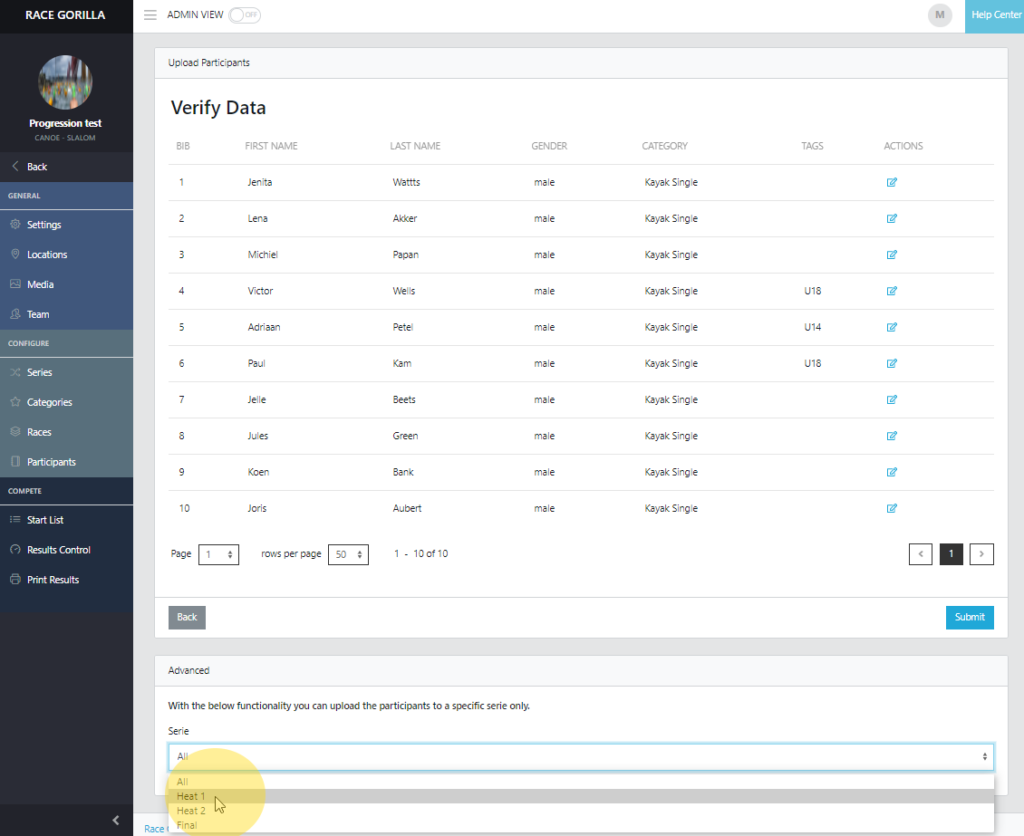
3. Time your first series
Timing your first series, again should be easy as always. In fact it might be a bit easier, after all, the starter can not accidentally pick the wrong series, as there are no participants in the next series yet.
4. progress the selected participants
After timing the first series, go to the print section to see the results. Select the participants that qualified for the next series. At the top of the table an extra button will appear to actually “progress” the qualified participants to the next race.
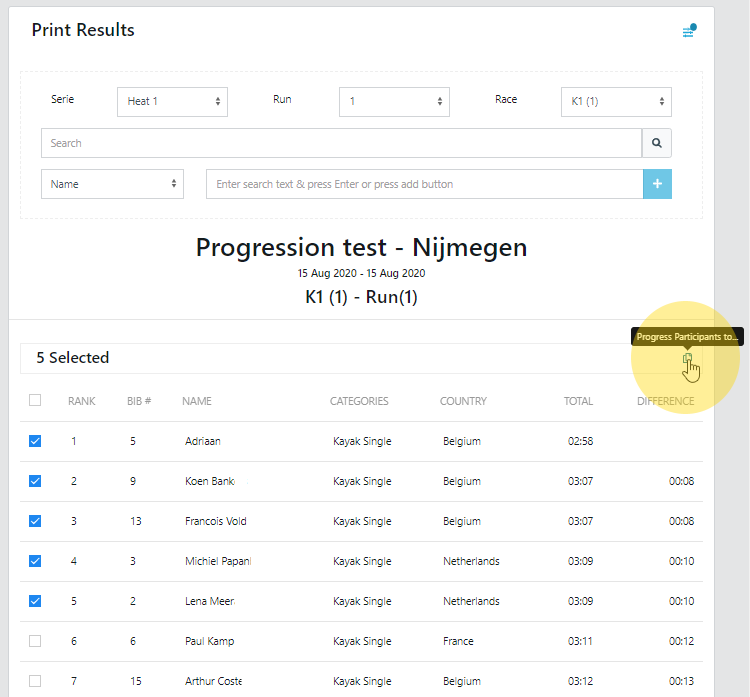
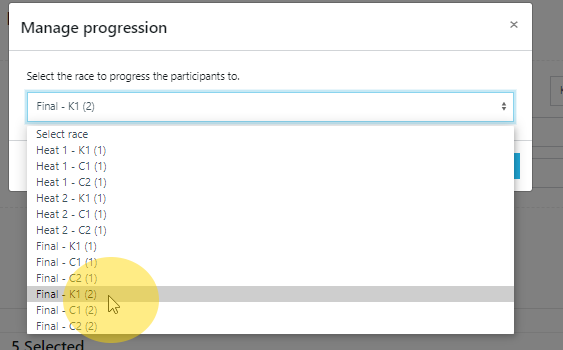
Start timing next series
Now its back to timing the next run or series again.
Note:
Be aware that all timers and judges must switch to the new series!
The participants will be in the next race in the reverse order of the selected results, so the winners starts last in the next run.

