To create a competition, RaceGorilla uses a certain structure. A set of sport specific terms define this competition. In this article the terms are explained and a couple of examples are provided to show some of the possibilities.
Competition Format
RaceGorilla starts by asking you to create or join a competition. This competition can be in a lot of different timed sports and within these different sports, there are a lot of different formats. Some formats are available as a defaults setup, but is possible to create and configure your own competition structure as a pre-set format as well.
Series
After you have entered the basic competition data, you can continue to set up your competition in more detail.
Lets start with the “Series”.
A series is a part of a competition. It can be seen as a separated competition within one sporting event. Most events will just have one series, but as RaceGorilla offers an advanced competition management platform, there is the possibility to enter multiple series.
If you just have one series, you can just continue to add categories to your competition.
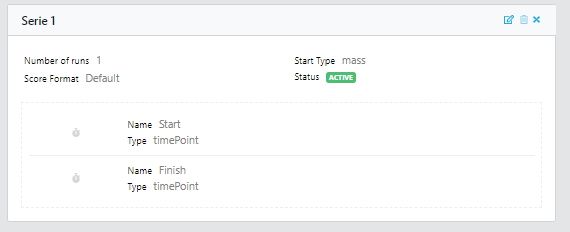
Multiple series
As an example you can have a heat as the first series, then a semi-final as the second series, and the final as the third series.
It is also possible to have a multi distance event, with the 1000m sprint as the first series, the 3k run as the second series and a 10k long-distance as the third series.
The series are fully independent parts of the competition. One series could be a time trial of four runs and the next series could be a long distance mass start event with multiple splits.
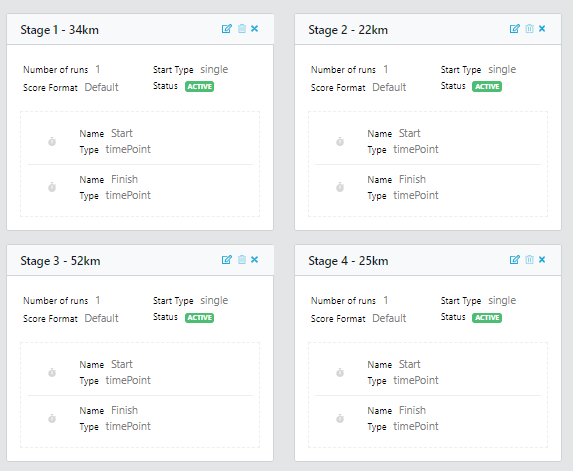
As an example of a multi round race one can think of:
- Round 1: Qualification, round 2: Semi-Final, round 3: Final
- The different stages in a multi-day event can be set as different rounds.
- Round 1: 500 sprint, round 2: 2km-run, round 3: 10k-run.
- Round 1 Sprint, round 2: Slalom, round 3: long distance
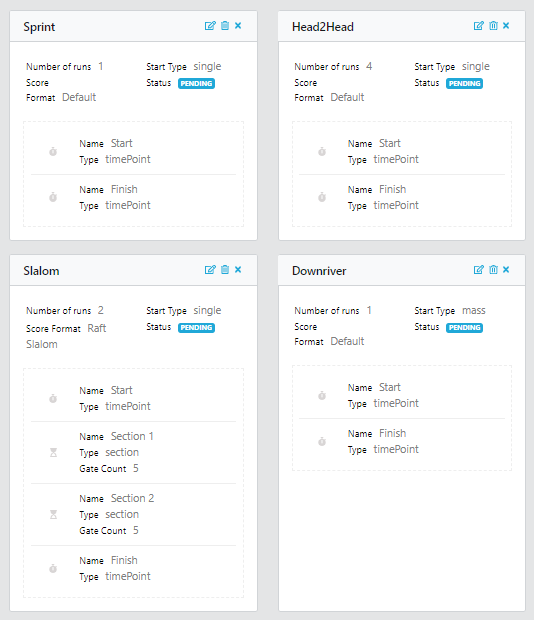
Track
Within each series, a track can be defined. The track always has a start and a finish. In-between start and finish, you are free to configure multiple split points and multiple judge sections when applicable.
Note: Each series, and thus each track, is a separate part of a competition, they can not run at at same time on one smartphone. Participants started in one series, will only appear on the finish device when the finisher has selected the same series.
Add splits and judging sections
Each round can be edited by clicking on the pencil in the green bar of the picture above. The content of a round represents the physical lay-out of a competition course. It always has a start and a finish, but extra split timing points can be added. These split timing points can have their own unique name, so it is easy to recognize them for the person timing the split location.
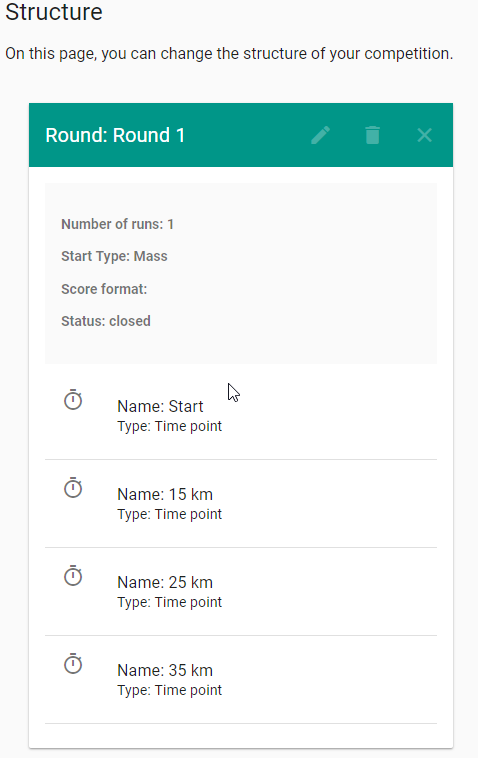
Instead of adding extra split-timing points, some competitions need gate or obstacle judging. These judging sections can be very specific for a sport type. RaceGorilla has judging formats for canoe slalom, auto slalom and rafting. More scoring formats can be implemented when there is demand for it.
Runs
Within each series you can define multiple runs. Again this is not used in many competitions, bust for example in skiing, car rally or in some sprint disciplines, the result is based on running a track multiple times.
In the results you can later choose to have the best of the runs or the sum of the runs to be displayed as the end result.
Mass start or time trial
Within the series, you can also set the start format to Mass start or individual, In a mass start, all participants within one race will be started at the same time when the start-button is tapped.
Each participant is started individually in a time trial race.
In case of a head-to-head(H2H) or parallel sprint (2 participants racing on two parallel courses) or cross (3 or more participants racing together on one course), it is possible to select multiple individual athletes to start at exactly the same time.
Events
An event is a sub-set of your participants. Events are typically defined by a combination of a category, course length, age groups and or performance level.
You can have multiple events in your competition, but as a rule of thumb it is a good start to use one event for each group that you want to award prizes too.
If you need to separate certain participants within one event, you can also use tags. This can be useful, for example when a single junior is competing in the elite / senior event.
Participants
The participants in a competition, are available throughout the whole competition. They can compete in one or more runs and series.
There is a separate uploading participants tutorial.
Race
As said before, for each event in each series and each run, one race is created. At this moment, this is an automatic proces, so in some cases it might not suit your needs automatically. When using wave starts you can split one race into multiple races. It is also possible to move all participants from multiple races to one, to make things easier for the starter.
More on this subject can be found in the wave start tutorial.
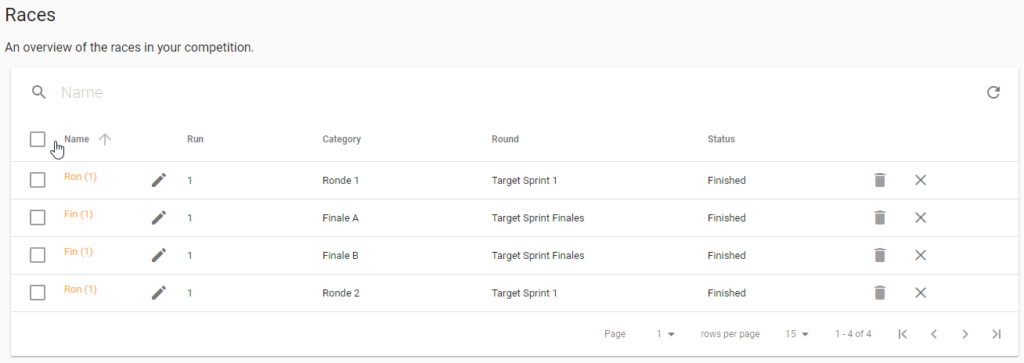
Start list
For each race a start list is available. A start list can be printed. You can select which columns you wan to display (Use the select icon in the upper right corner)
Even the start times per individual participant can be printed or displayed at the web page.

