For accurate timing like in an official championship, sometimes the manual timing is not good enough. In that case, photocells can be used. The photocells can be connected to either a Tag Heuer (CP520), an Alge Timy or the RaceGorilla Bluebox-GPS. The exact time will be send to the start or finish phone a using bluetooth connection.
Bluebox devices.

When using the RaceGorilla BlueBox-GPS, the hardware is pretty easy to use. Just follow these steps:
-Connect the photocells to the back of the box
-Switch on the device (red button on the back
-Wait until the display shows that the time is synchronized. (any sync. percentage above 40% is OK)
-Connect the RaceGorilla competition app.
-Test the connection using the manual button on the front of the box or by crossing the start / finish line
Recharge the battery using an USB-C cable. The battery will run for at least 10 hours.
Inside the box there is a switch to change from set the daylight saving time on-off.
To change time zone, a different firmware has to be loaded. Ask support for help.

When using the Tag Heuer CP520 or the Alge Timy, Please follow the manufacturers manuals to connect the photocells and to syncronise the devices. The BlueBox for the Alge timy can be connected directly to the device using the 24-pins connector.
The for the Tag Heuer can be connected using the RJ45 plug (old telephone plug) and has to be powered separately using a powerbank and a micro USB-cable.
Set the dashboard
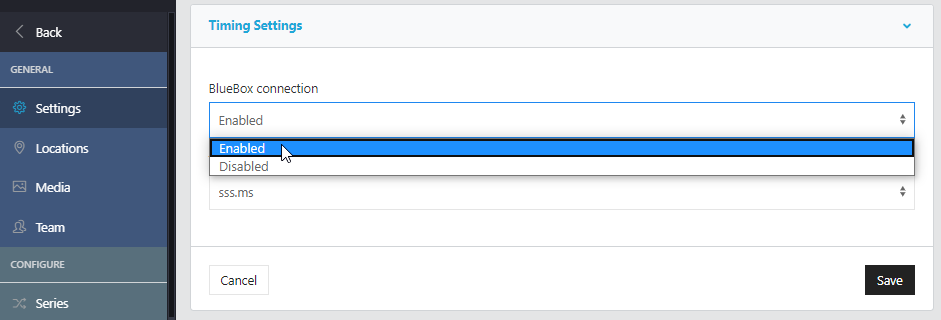
To use enable the use of the BlueBox connection go the the dashboard>settings>Timing Settings and select “Enable”
In the app
In the app the BlueBox can be connected from any timing screen (start, split and finish). Follow the steps in the graphics below to connect to your phone. Make sure Bluettoth is enabled.
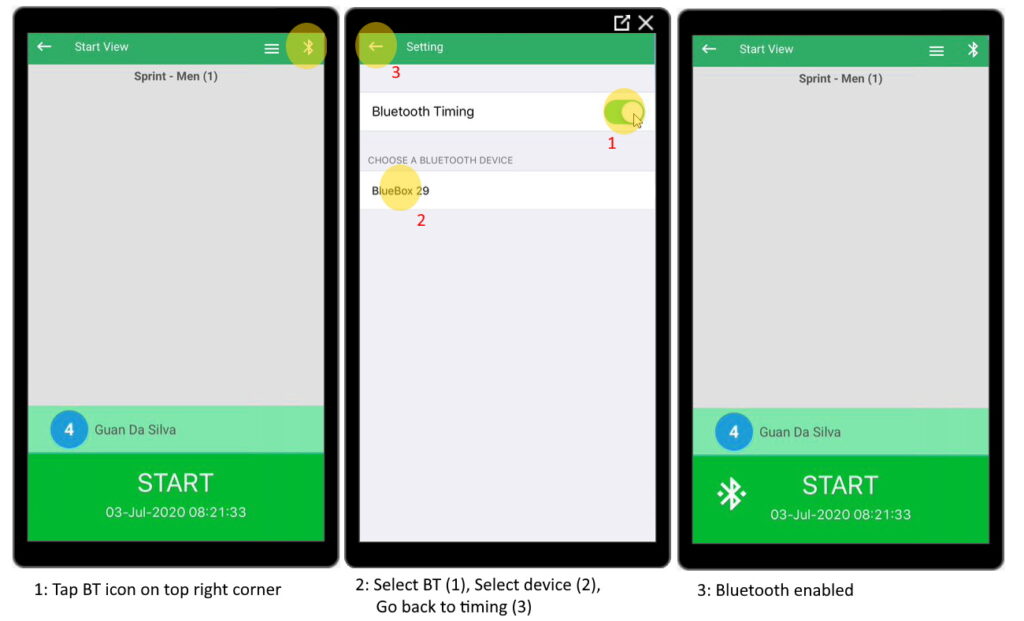
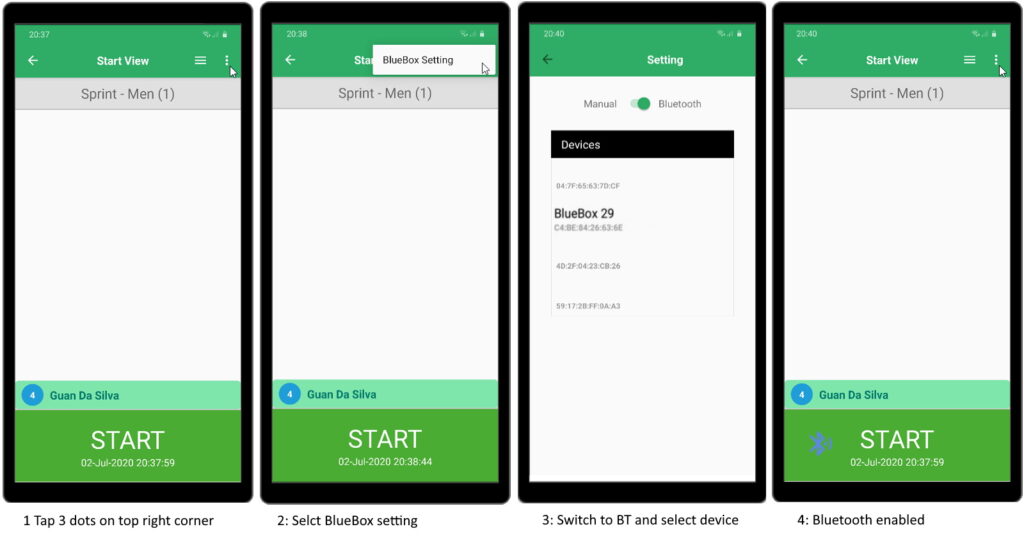
To switch back to manual, use the same top right icon and switch slider to manual.
Warning:
If for some reason the connection is lost, times will not be received by the phone. Your app will give a message. Please use backup method (pen and paper!) to enter the time recorded by the timing device.

