When organising a triathlon (or duathlon, or run-bike-run etc.), using RaceGorilla is a very good option. Manual timing however, as provided when using RaceGorilla is not a substitute for chip-timing when it comes to high density events. This article provides some guidelines when you can use RaceGorilla and how it should be used.
The warm-up phase of organising a triathlon:
In a recent cross duathlon, we gathered valuable information about some of the key success factors of organizing a triathlon using RaceGorilla.
It has been said before, but it all starts with a good preparation. Preparation starts when organizing the race and making the program.
- Consider wave starts instead of mass starts
- Make sure the different (distance and age) groups do not arrive and leave the parc-fermé at the same time, causing a crowded parc-fermé and difficulties when taking split times.
- Consider single lap events, as it is not easy to take lap times manually in general, and RaceGorilla does not provide the option to take lap times at this moment. Avoid having the discussion after the race if the winner has done enough laps.
- Do not choose numbers above 1000, as each digit has to be entered manually, lower numbers increase the speed of entering and reduces the risk of mistakes.
- Make sure your team of timing assistants is well prepared.
- Choose a large font for the bib numbers, to make sure they are easy to read from a distance.
- Make sure you start list is up-to date and have someone available make adjustments to the start list. (the no shows will also be started automatically as there is no individual detection at the start)

Using RaceGorilla at start bike
During the race
During the race, it is important to have all timing and judging members (assistants) to stick to their jobs, and to have someone responsible for special timing issues, such as jury inquiries or solving mistakes made by volunteers. A chief- timing-coordinator is perfect name for someone like that. Never let the race director take that job, as he/she will be too busy with all kind of other issues during the race.
- Make sure all timing assistants are trained and experienced (train with test events before the race).
- Use wave starts rather than a mass start.
- When timing a high density race, make sure to have all timers assisted by someone dictating the numbers to enter.
- If possible make sure to have the transition zone divided into multiple sections to take the split times. (see picture: take split times at green lines, not at the red lines)
- Make sure all bib numbers are worn at a well visible place, or make sure to take a viewpoint where it is easy to see the bibs from a distance. (for example not just after a corner or at long distance)
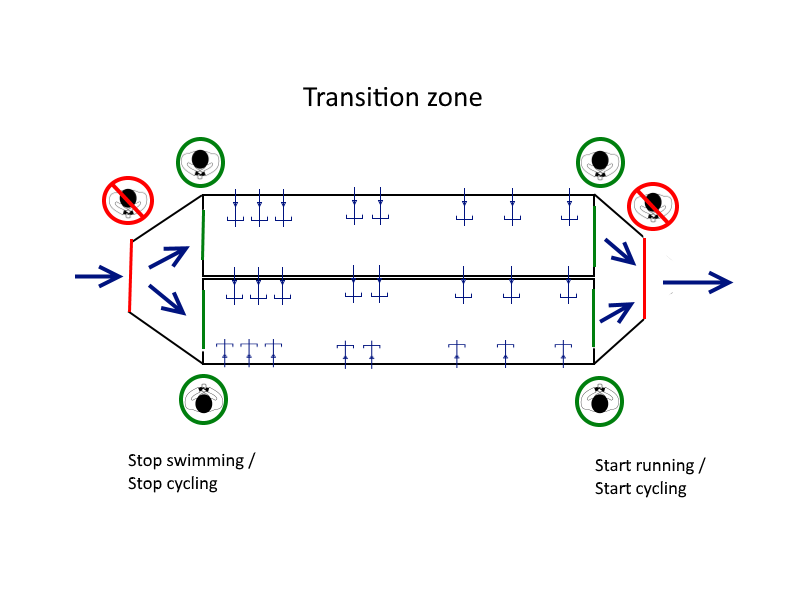
Transition Zone RaceGorilla
Cool down
After the race, as everybody wants to go home, there still might be some things to correct. It is best to have the results checked as soon as possible after the race, so if there is still work to do on the results, do not get involved in cleaning the race venue, make sure the results are fine and online before the participants start complaining about strange results on the website.
- Check if there are people still shown as “active” and have no split times. They probably are no-shows (DNS)
- Check if there are still people shown as “active” with one or more splits but no finish, They most probably abandoned the race. (DNF)
- Check the top finishers of each category together with the jury / judges, before the award ceremony or before printing results.
- Results can be closed (in the back-end web interface) and made official when everything is done.

Cross Duathlon finish
Example results:
bearsports-cross-duathlon
Chiang Rai Triathlon Singapore
More about Triathlon timing: Read this article

