Via the dashboard it’s now possible to set your own categories. Previously it was only possible to make use of the default categories for a competition or ask us to set this in a custom way for you. Now you can freely add categories to your own liking in the ‘Categories’ view in the dashboard.
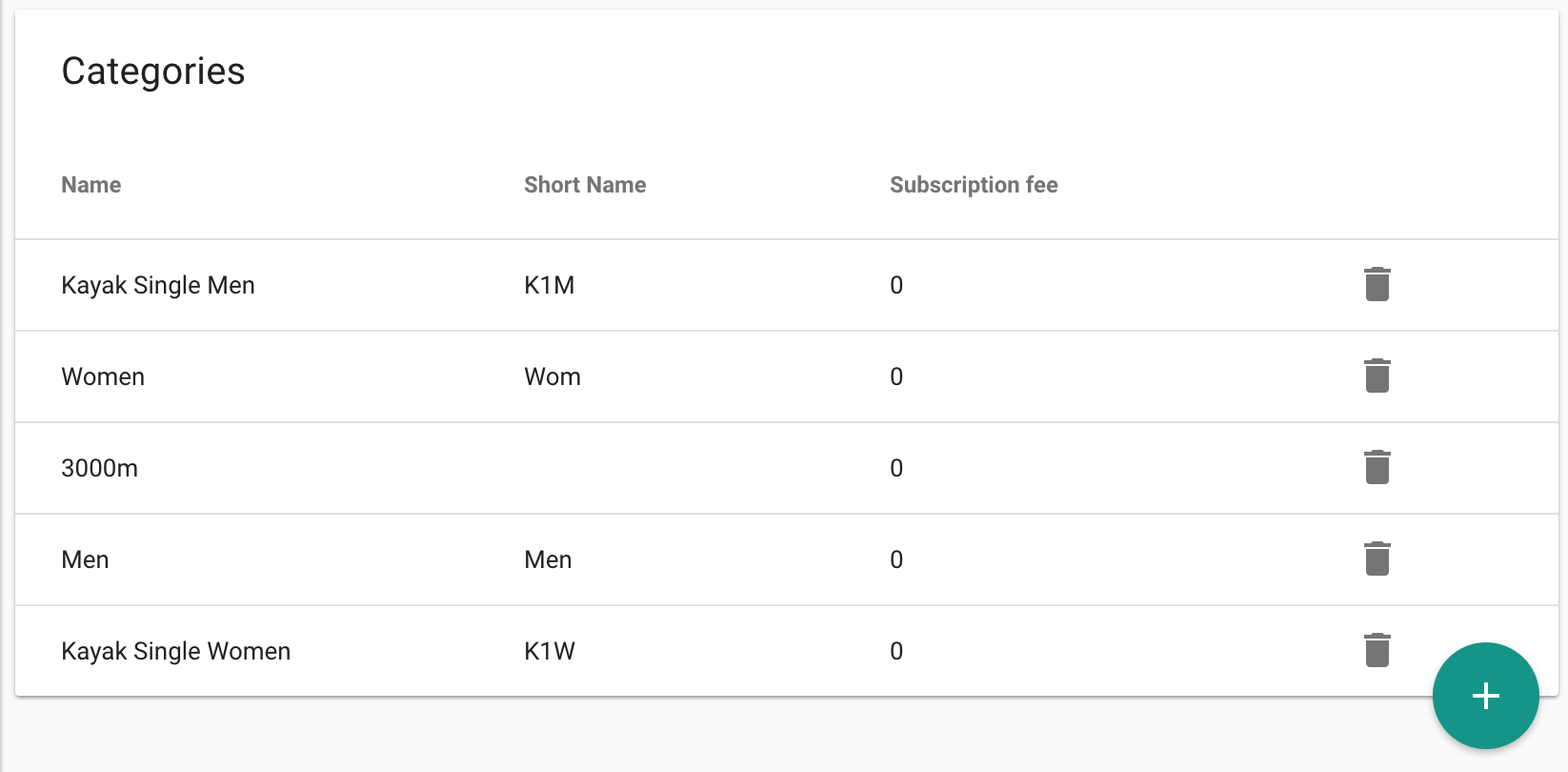
Guide:
- Log into my.racegorilla.com
- Open your competition
- Go to Settings >> Categories
- Click the round add button in the bottom right corner
- Type your category name

