When you’ve read our article on roles & permissions already you might want to dive deeper and learn about advanced permissions as well. In the ‘Advanced Permissions’ section of the dashboard a competition admin can set permissions for timekeepers or judges per time point or judge location. These settings determine what a user can or can not do in the mobile timing app.
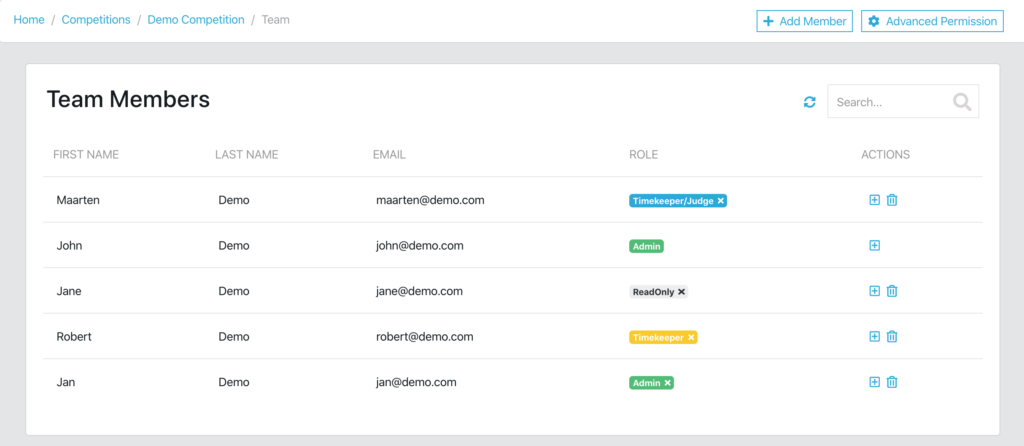
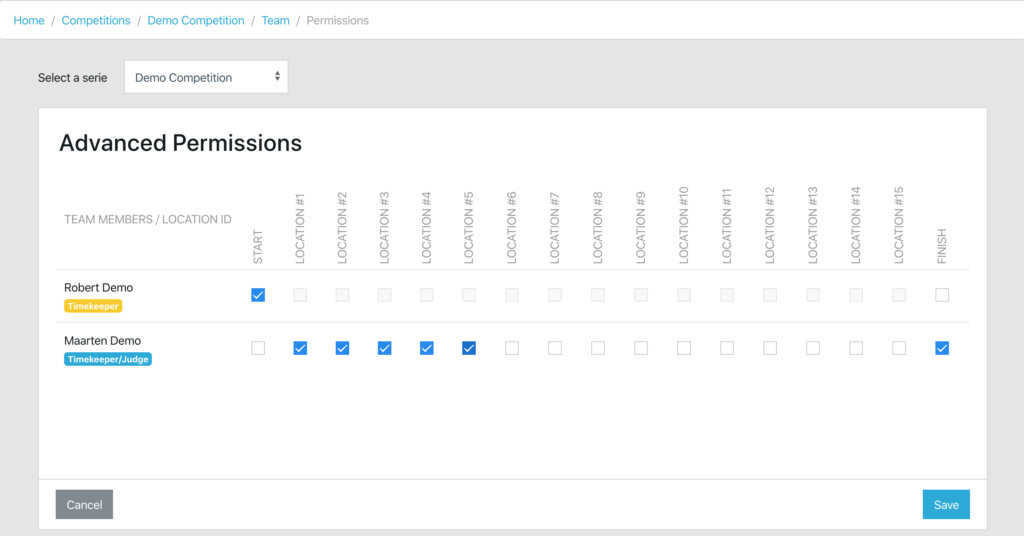
Note that when you make changes to a ‘Track’ by adding for instance a split time point or a judge section (or even a single gate in a judge section), then the permissions for these new locations aren’t automatically applied.
After changing a track go to your advanced permissions view and verify that all time or judge locations have permissions applied to a user.

