When you -as a competition organiser- add a person to your timing team, or you -as a user- join a competition, then there are some default permissions applied automatically. As a competition admin you can customise these permissions and set roles. Hop over to the dashboard for more fine grained control.
By default two roles are applied:
- Admin: for the user who created the competition (access to app & dashboard)
- Timekeeper/Judge: for the user who joins a competition (access to app only)
But when you -as a admin- add a user to your team via the dashboard you have the below roles to assign:
- Timekeeper
- Judge
- Timekeeper/Judge
- Time Control
- Score Control
- Admin
Each of the above roles has specific acces rights to the CloudTimer app (as can be seen in the below image) or RaceGorilla dashboard.
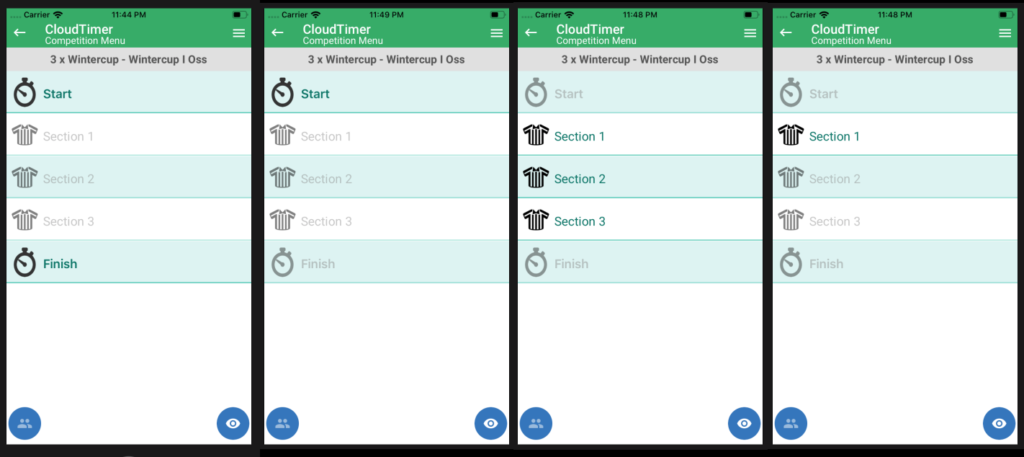
Timekeeper
Has access to the app only. In the app the timekeeper has access to all ‘timepoints’ (start, split, finish). The timekeeper has no specific rights to the dashboard.
Judge
Has access to the app only. The judge can access all ‘judge sections’ in the app but can’t access any timepoints. The judge has no specific rights to the dashboard.
Timekeeper/Judge
Has access to the app only. The timekeeper/judge has access to all timepoints and judge sections in the app. The timekeeper/judge has no specific rights to the dashboard.
Time Control
Has viewing rights to the dashboard and edit rights to Time & Score control page.
Score Control
Has viewing rights to the dashboard and edit rights to Time & Score control page.
Admin
The admin has full access to both app and dashboard.
Further, you can set more fine grained permissions in the ‘Team’ screen when you click the ‘Advanced Permissions‘ button. Or learn more about adding team members to your timing team.

